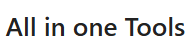Image to PDF Downloader: Frequently Asked Questions
Welcome to our Image to PDF Downloader! If you have questions about converting images to PDF files, you’ve come to the right place. Here, we address the most common questions users have about our tool and its features. Let’s get started!
What is an Image to PDF Downloader?
An Image to PDF Downloader is an online tool that allows you to convert your image files (such as PNG, JPG, or BMP) into a single PDF document. This is especially useful for sharing multiple images in a compact and easy-to-view format.
How do I use the Image to PDF Downloader?
Using our Image to PDF Downloader is simple and straightforward. Follow these steps:
- Upload Images: Click the “Select Images” button to upload your image files. You can select multiple images at once.
- Arrange Images: (Optional) Arrange the images in the order you want them to appear in the PDF.
- Convert to PDF: Click the “Convert to PDF” button. The tool will process the images and generate a PDF file.
- Download PDF: Once the conversion is complete, click the “Download PDF” button to save the file to your device.
Can I upload multiple images at once?
Yes, our tool allows you to upload multiple images at once. Simply select all the images you want to include in the PDF when you use the file upload feature.
What image formats are supported?
Our Image to PDF Downloader supports various image formats, including:
- PNG
- JPG
- JPEG
- BMP
- GIF
Is there a limit to the number of images I can upload?
While there is no strict limit to the number of images you can upload, we recommend keeping the total size of the images under 100MB for optimal performance. If you have many large images, consider converting them in smaller batches.
Can I rearrange the images before converting them to PDF?
Yes, after uploading your images, you can rearrange them in the desired order before converting them to PDF. This ensures that the images appear in the sequence you prefer in the final document.
Is my data secure?
We prioritize your privacy and security. The images you upload are processed securely, and we do not store any of your files on our servers after the conversion is complete. Your files are automatically deleted from our servers after the conversion.
Is the Image to PDF Downloader free to use?
Yes, our tool is completely free to use. There are no hidden fees or charges for converting your images to PDF.
Do I need to install any software to use this tool?
No, our Image to PDF Downloader is an online tool, so there’s no need to install any software. You can access and use the tool directly from your web browser.
Can I use the Image to PDF Downloader on my mobile device?
Yes, our tool is mobile-friendly and can be used on smartphones and tablets. Simply open the tool in your mobile browser, upload your images, and convert them to PDF as you would on a desktop.
Why should I use an Image to PDF Downloader?
There are several benefits to using an Image to PDF Downloader:
- Compact and Organized: Combining multiple images into a single PDF makes it easier to share and view them.
- Compatibility: PDF files are widely supported and can be opened on almost any device.
- Professional Presentation: PDFs provide a clean and professional way to present images, whether for personal or business use.